We were invited to a super cool event this week at South Gate Middle School in Los Angeles by Google and WeAllGrow Latina to learn about becoming an online citizen with awesome digital etiquette. This is a compensated campaign in collaboration with Google and #WeAllGrow Latina Network.
The event was right on time as our school now officially has enough Chromebooks for every student, meaning my kids will be online much more often and these conversations are bound to come up in my household. Also, Google’s Be Internet Awesome is launching en Español, as Sé genial en Internet across the US and Latin America! Sé genial en Internet helps Latino families discuss internet safety at home, now in both languages, to promote digital responsibility.
At its core, Be Internet Awesome is a digital literacy curriculum that utilizes online games to teach 5 digital citizenship lesson about digital safety and citizenship. Be Internet Awesome/Sé genial en Internet is about being…
- SMART: understand how and what to share online
- ALERT: know how to tell the difference between real and fake
- STRONG: how to create powerful passwords to safeguard important personal information
- KIND: how to positively impact others and disempower bullying behavior
- BRAVE: knowing the importance of open communication with a trusted adult about online activity
Play Interland!
Become a responsible digital citizen and embark on interactive web-based games at the same time? Yes, please! No downloading or logging in makes it so easy to play Interland and practice how to have awesome digital etiquette. The 4 lands of Google’s Interland adventure game are…
- Mindful Mountain: share with care
- Tower of Treasure: secure your secrets
- Kind Kingdom: it’s cool to be kind
- Reality River: don’t fall for fake

 Fun Ways to Teach Internet Safety for Kids
Fun Ways to Teach Internet Safety for Kids
To make the most of the internet, kids need to be prepared to make smart decisions on their own. These Internet safety rules for kids help to teach digital citizenship and the fundamentals of cyber safety – such as determining if this website is safe by looking for security certificates (see that green padlock up above?) and other reliability indications.
Internet security for kids is fundamental in allowing our kids to become explorers of the online world and, through fun Internet safety games, Google is helping families do just that. But wow, for as much as I know about the Internet and motherhood separately, I hadn’t seriously considered the dynamics of teaching kids about Internet safety facts and what it means to be a good digital citizen. The Internet wasn’t really around when I was my kids’ ages, so I didn’t have to learn this stuff.
Most of us know the dangers of the Internet to be aware of – like the time someone stole my child’s photos – but how do we teach our kids to stay safe online and still feel empowered? Internet security for kids are fundamental skills to become explorers of the online world and, through fun Internet safety games, Google is helping families do just that by opening a discussion on Internet safety facts. But first, let’s look at the digital citizen definition.
Internet Safety Facts: Define Digital Citizenship
So what is the digital citizenship meaning and what does it means to be a digital citizen who is safe and feels responsible for the content they create virtually? We learned a ton at this week’s Google event, but one of the digital citizen facts that hit home for me was that our students are continually building a digital footprint that can last into their adulthood. That fact alone is super important for their future!
A digital citizen refers to a person using technology, like cell phones and computers, in order to engage with others in society. Digital citizens use the Internet often and effectively to enhance their lives with regard to the communities they interact with.
Internet safety is indeed a concern, but do our kids understand the digital citizenship examples they should be following? It’s time we understood how to have good digital citizenship! What I loved about Google’s Be Internet Awesome platform is that it empowers parents to drive the online safety conversation at home. Here are a few examples of how parents can do that:
- Review the fundamentals and examples of good digital citizenship on the Be Internet Awesome website
- Kickstart a conversation around the dinner table to discuss the Internet safety definition and how it applies to you
- Review digital citizenship articles and sign Google’s Family Pledge
- Talk with our kids about what is digital citizenship for students and ways they can help spread this information to their friends at school.

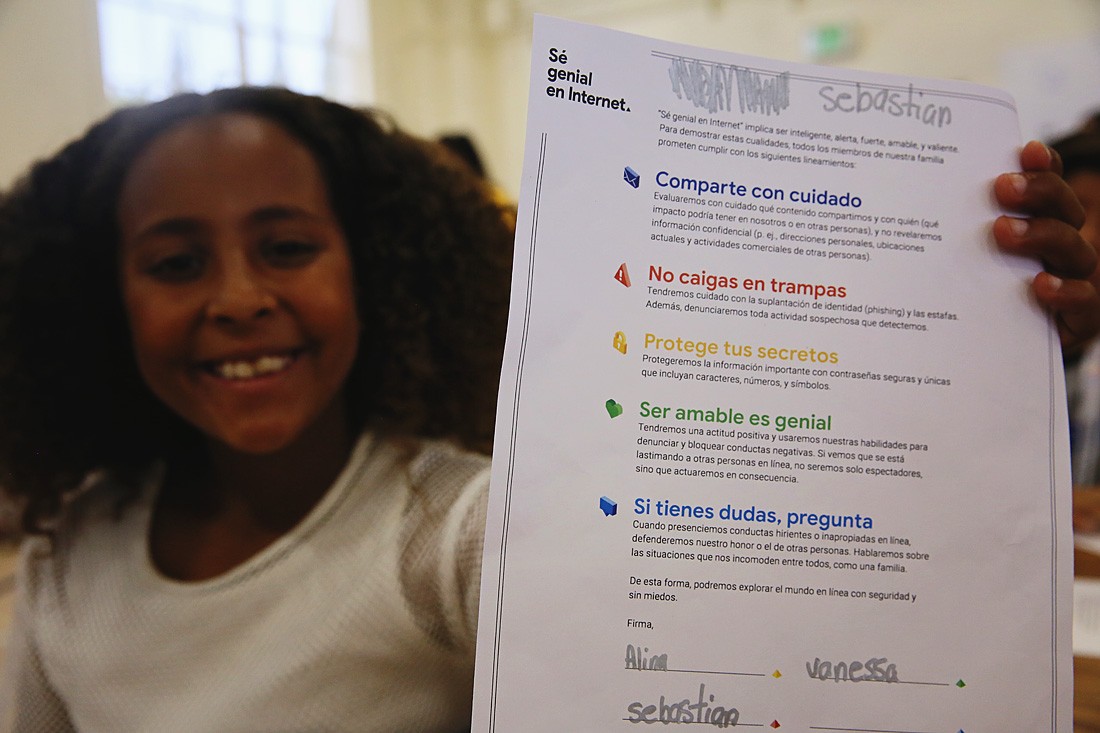 Digital Citizenship for Kids
Digital Citizenship for Kids
If they know how to do anything, Google knows how to communicate and spread information. That’s exactly why their digital citizenship for kids program is so effective. (And the fact that they also made it available entirely in Spanish so that all families can benefit is even more amazing.) Their robust digital citizenship curriculum can be downloaded by parents AND teachers (making this an awesome resource for teaching digital citizenship in schools), has received the Seal of Alignment from the International Society for Technology in Education (ISTE) and comes with all the digital citizenship lesson plans a teacher would need.
Teaching digital citizenship is done through the 5 Be Internet Awesome elements of digital citizenship and is comprised of digital literacy lesson plans, activities and posters, digital citizenship worksheets, discussion guides, class activities, and key vocabulary.
- Share With Care: what you share online has the potential to be forwarded, copied and found.
- Don’t Fall for Fake: Always think critically before acting online. If something seems too good to be true, it probably is.
- Secure your Secrets: Like your passwords!
- It’s Cool to Be Kind: Using block features to avoid mean or inappropriate behaviors is one way to help spread positivity.
- When In Doubt, Talk It Out: Know when to take concerns offline and talk to a trusted adult.
Google Digital Citizenship: Be Internet Awesome
 Promoting Digital Responsibility
Promoting Digital Responsibility
When my kids were little I was afraid of what the Internet meant to their physical safety, but practicing good digital citizenship is about even more. It’s truly about empowerment and using the Internet to enhance our lives and communities. When they’re young, digital citizenship for elementary students can focus on staying safe, recognizing spam and fake or insecure websites and avoiding inappropriate content. Becoming an awesome online citizen is about learning the fundamentals of how the Internet operates. But its the digital citizenship for middle school that can teach some seriously awesome life, social skills. Being kind, spreading positivity, safeguarding your valuable information are all ways we can be a super digital citizen.
I guess that’s the greatest importance of netquette: teaching our kids to use the Internet as a tool to spread positivity, connect with our communities and truly make the world a better place.






